In the world of cloud computing, security, and isolation are paramount concerns. That's where Amazon Web Services (AWS) Virtual Private Cloud (VPC) comes into play. VPC is a virtual network you can create within the AWS cloud, providing a secure and isolated environment to run your applications and store your data. Think of it as your private internet section, with complete control over your network environment.
What is AWS VPC?
A VPC is a logically isolated section of the AWS cloud, where you can launch AWS resources in a defined virtual network. It closely resembles a traditional network that you would operate in your own data center but with the added benefits of the AWS cloud. Within a VPC, you can create subnets, configure routing tables, and set up security controls such as network access control lists (NACLs) and security groups.
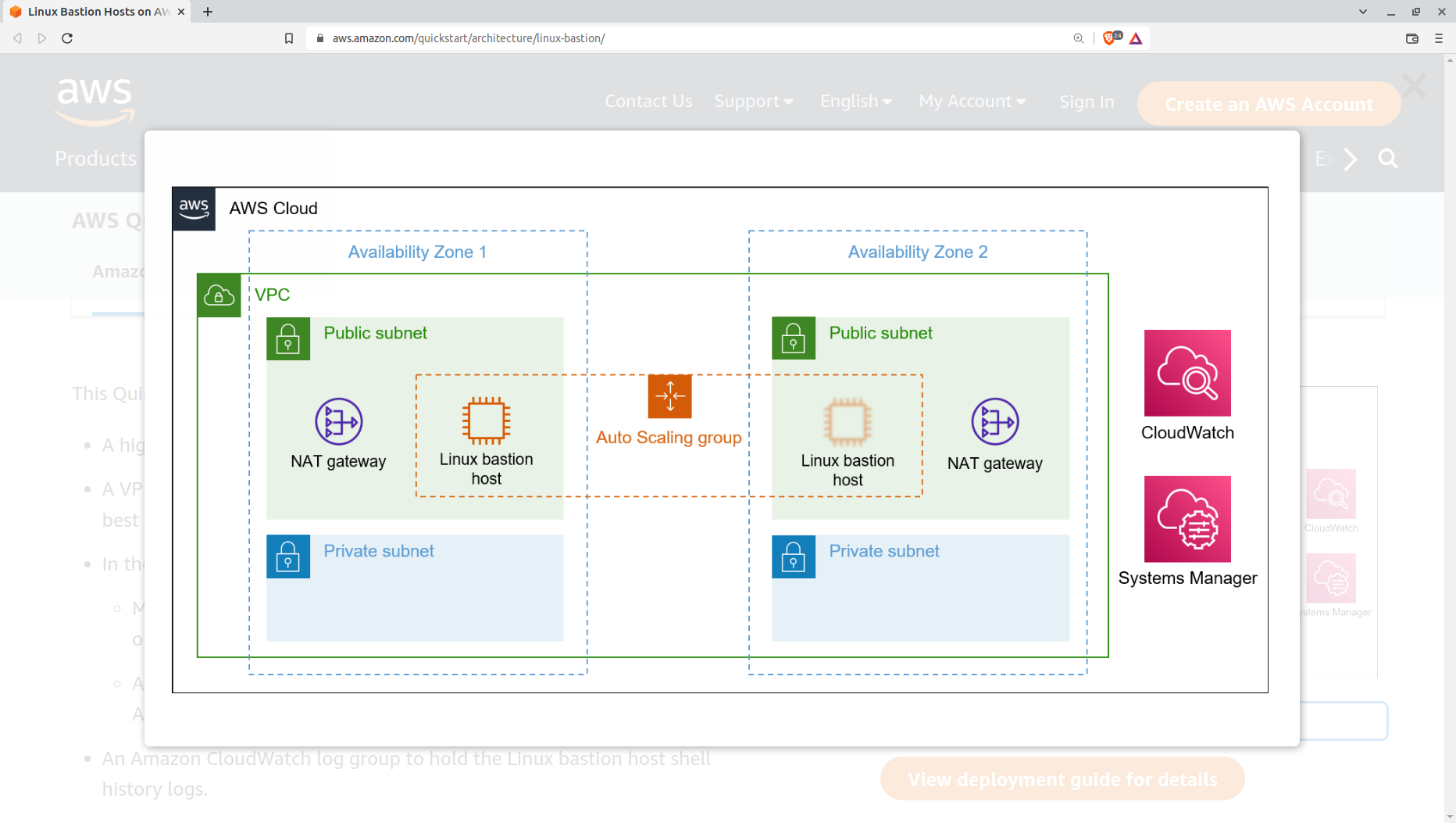
VPC Components
AWS VPC consists of several key components that work together to provide a secure and scalable virtual network environment. Let's explore these components:
Virtual Private Clouds (VPC): The foundational component, a VPC is a virtual network where you launch your AWS resources.
Subnets: A subnet is a range of IP addresses within your VPC. Each subnet must reside entirely within a single Availability Zone (AZ), allowing you to distribute your resources across multiple AZs for high availability.
IP Addressing: You can assign both IPv4 and IPv6 addresses to your VPCs and subnets. Additionally, you can bring your public IP addresses and allocate them to resources within your VPC.
Network Access Control Lists (NACLs): NACLs act as stateless firewalls, controlling inbound and outbound traffic at the subnet level based on the rules you define. They operate at the IP address level and provide an additional layer of network security for your VPC.
Security Groups: Security groups are virtual firewalls that control inbound and outbound traffic at the instance level (e.g., EC2 instances). You can define rules to permit or restrict traffic based on protocols, ports, and IP addresses.
Routing: Route tables determine where network traffic from your subnets or gateways is directed, allowing you to control the flow of traffic within and outside your VPC.
Gateways and Endpoints: Gateways, such as Internet Gateways, connect your VPC to other networks, while VPC Endpoints enable private connections to AWS services without an Internet gateway or NAT device.
Peering Connections: VPC peering connections allow you to route traffic between resources in two different VPCs, enabling secure communication between your virtual networks.
Traffic Mirroring: With Traffic Mirroring, you can copy network traffic from network interfaces and send it to security and monitoring appliances for deep packet inspection.
Transit Gateways: Transit Gateways act as central hubs, routing traffic between your VPCs, VPN connections, and AWS Direct Connect connections.
VPC Flow Logs: Flow Logs capture information about the IP traffic going to and from network interfaces in your VPC, providing valuable insights for security analysis and compliance auditing.
Setting up a VPC
To set up a VPC, you can follow these steps:
Navigate to the VPC service in the AWS Management Console.

Click on "Create VPC" and select "VPC and more" to create a VPC along with its associated components, such as subnets, route tables, and an internet gateway.


Specify the name of your VPC, the IPv4 CIDR block (e.g., 10.0.0.0/16), and the number of Availability Zones (AZs) you want to use.

Configure the number of public and private subnets you need, and choose whether to enable a VPC endpoint for S3.

Review the settings and create the VPC.

Once your VPC is created, you can launch resources like EC2 instances within it and configure security groups and NACLs to control traffic flow.

Practical Example: Deploying an HTTP Server within a VPC
To illustrate the power of VPC, let's walk through a practical example of deploying an HTTP server within a VPC and exploring the security layers provided by security groups and NACLs.
Launch an EC2 instance within your VPC, placing it in a public subnet to allow internet access.

Deploy a basic HTTP server using Python on port 8000.
sudo apt update python3 -m http.server 8000Initially, you won't be able to access the HTTP server because the default security group rules block inbound traffic on port 8000.
Edit the inbound rules of the security group to allow traffic on port 8000, and you should now be able to access the HTTP server.


Next, navigate to the NACLs associated with your VPC and edit the inbound rules to deny traffic on port 8000 from the internet.
Even though the security group allows traffic on port 8000, the NACL rule will take precedence, and you will no longer be able to access the HTTP server.

This example demonstrates the layered security approach of VPC, where security groups control traffic at the instance level, and NACLs provide an additional layer of security at the subnet level.
Conclusion
AWS VPC is a powerful tool that allows you to create and manage your virtual network within the AWS cloud. By leveraging its various components, such as subnets, routing tables, security groups, and NACLs, you can achieve a high level of security, isolation, and control over your network environment. Whether you're building a simple web application or a complex, distributed system, mastering AWS VPC is essential for maintaining a secure and reliable cloud infrastructure.